Anaqua recently introduced functional and dynamic dashboards for PATTSY WAVE 7.0. We are excited to share the details of this launch with you.
When designing the new dashboards for PATTSY WAVE 7.0, we knew it was vital to have them enhance specific customer challenges. It was a high priority for us to create dashboards that are highly functional, extremely intuitive, and would help IP professionals do their jobs more efficiently.
Getting Started
Every PATTSY WAVE user can access the Portfolio Breakdown dashboards to obtain a bird's eye view of their patent and trademark portfolios. Users can visualize the coverage of their assets across the globe and evaluate the status and types of filings. You can further segment the portfolio by client or business group, country, trademark class, or patent type.
The flexible and informative Portfolio Breakdowns are just the beginning as additional dashboards provide true cross-module reporting and address specific use cases across your practice.
How the focused dashboards help IP teams
Workload management
As part of our workload management dashboard, practitioners can track how much and what type of IP work is coming through their office on any given day. The data can be broken down by the types of deadlines coming due, including whether they are statutory or non-statutory. However, they can delve deeper too! Firm managers can visualize how much work has been assigned to attorneys and paralegals across their office, the type of tasks they're undertaking, and the capacity in which they are acting. This dashboard greatly benefits practice managers and can be used to assign tasks to individuals with the most available bandwidth.
Performance analysis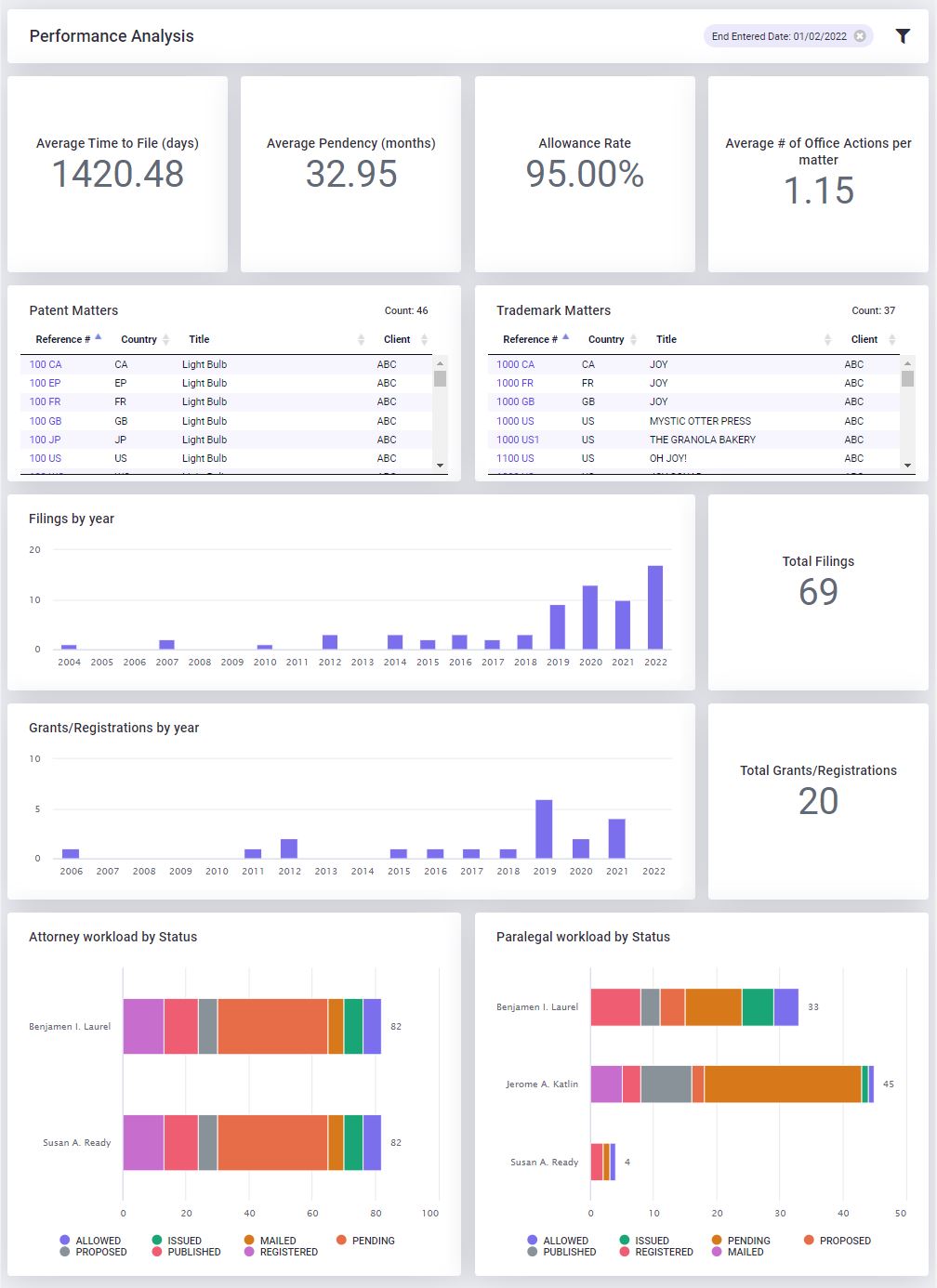
With our Performance Analysis dashboard, we utilize data that is already in your PATTSY WAVE database to analyze the overall performance of the practice. You can view comprehensive indices to measure the number of patent and trademark applications that have been filed or granted from year to year, the allowance rate, how long it takes for filings to proceed to registration, and how many office actions are received per matter. Practitioners can evaluate these statistics by the attorney, outside counsel, client, business group, or office location. This dashboard is a great tool to help measure the success and efficiency of your practice over time.
Cross-module/Activity Review
The Cross-Module dashboard provides a window into activity across the Patent, Trademark, General, and License Modules. View all matters in a portfolio regardless of where in the system those assets are being managed and break down the portfolio by client or business group, country, responsible attorney, or filing date.
This dashboard also provides a mechanism for practitioners to perform an Activity Review of matters across the database. For example, an attorney might view all matters that have been assigned to them to see what cases have been acted on and what actions have been recently docketed. Or an administrator might want to review all matters that were modified by a new docketing manager to see what changes they've made and what actions they've docketed.
Find out more
Historically, this kind of information was time-consuming or impossible to obtain. With the launch of PATTSY WAVE 7.0, these dashboards make this information available whenever it's needed and expand the benefits of PATTSY WAVE to a broader range of professionals at your practice. They make the data, you already have, more useful in a multitude of ways and open up a whole new world of possibilities.
Interested to see the new dashboards in action?
Read more about PATTSY WAVE 7 or you can schedule a demo here.
Written by: Michael Frechtman, Senior Director, Law Firm Products and Accounts
Further Reading




